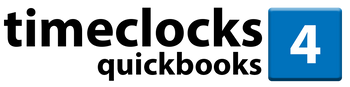PC700 Touchscreen Badge Time Clock For Payclock Online
Lathem PC700 Wifi Proximity Time Clock
An easy to set up and even simpler to use, Proximity & Pin Code Time Clock.
This is the most affordable time clock in the Payclock Online product line and has proven very reliable since its launch.
This clock offers a WIFI or Wired Ethernet connection, full color touchscreen and the ability to use both Proximity Badges and Proximity Keyfobs, or a simple Pin Code to punch in and out.
Employees are able to see their hours worked so far this week every time they punch and have the ability to look up information on the screen.
This time clock requires a subscription to Payclock Online. It will not work without the subscription, see the Pricing & Plans page for more information.
Hardware Plan:

$4/Per Clock Per Month
All clocks for Payclock Online carry a hardware plan to ensure your investment is protected, if any issues come up the Lathem Technical Support team will troubleshoot the problem and issue a replacement clock for you if needed, at no charge.
Technical Details:
Lathem's PC700 time clock supports PIN and proximity for clocking methods. Employees can use the terminal to clock in and out, transfer departments, or enter tips earned. Supervisors can use Lathem's PC700 time clock to add employees to the system, manage employees' punches, and communicate with employees from the terminal. Lathem's PC700 time and attendance system automatically calculates employees' normal hours, overtime, and benefit time.
- Color Touchscreen Display
- Wifi & 10/100 Ethernet Communications
- Proximity Badge Reader or PIN Entry for Clocking
- Internal Audio Speaker
- Dry Contacts for Bell Ringing
- Three USB Ports
- Updates Automatically via USB or Internet
- LCD Power-Saver Mode
- On-board Mini-SD Card Reader for Expansion
- Windows Embedded CE 6.0
- SQL Server Compact
- Microsoft .NET Framework
- 1 Year Warranty
How It Works with Quickbooks:
- Quickbooks itself does not work directly with time clocks, which is where Payclock Online comes in to act as the middleman.
- Employees punch at the time clock and within a few seconds those punches are sent to their virtual time card inside Payclock.
- Administrators can then login and review the employees time cards for missed punches, add in any non work time, such as Sick, Vacation, Holiday, and make any necessary edits.
- Once the administrator is satisfied with each employees time card and it is time to process payroll, they will click an Export Data button that pushes the data directly into Quickbooks.
- The number and type of hours the employee had during that period will automatically be placed in their paycheck inside Quickbooks.
That's it! No more adding up time sheets, rounding time manually, or entering time by hand. Payclock Online handles all of that for you.