Check out the How It Works With Quickbooks page for more details!
The Best Time Clocks For Quickbooks Have Arrived.


Payclock Online enables you to send employee hours directly into your Quickbooks Online or Quickbooks Desktop software.
See Pricing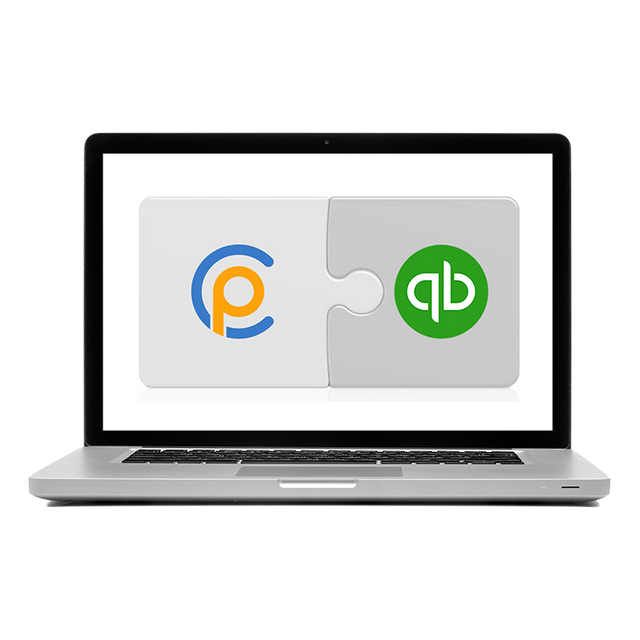
Punch in your web browser or use the Payclock Online Mobile App, available for iOS and Android.
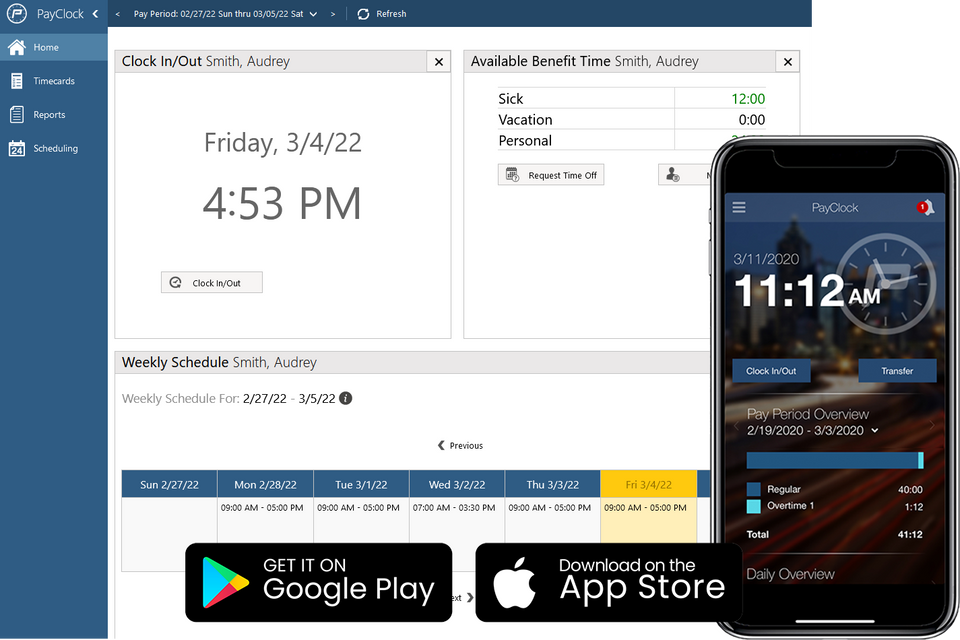
Payclock Online will work with all versions of Quickbooks Desktop 2009 and later and works with Quickbooks Online.
After linking your Quickbooks Online or Quickbooks Desktop to Payclock Online the export process is as simple as pressing a button. At the end of each pay period once all of your edits are complete, you will select the Exports button, select your pay period, and click EXPORT. This will push the information directly into Quickbooks. Simple as that!
Payclock Online is a cloud based software so there is a monthly fee. You purchase the clocks upfront and then pay monthly to access the Payclock Online software.
The Standard Plan is adequate for most small businesses and covers all of the basics for time calculation. The Enterprise Level allows for more complex calculation rules and some additional automation such as automatically paid holidays, shift differentials and more.
At this time we can only export the department worked, type of hours and number of hours. Job information cannot be exported into Quickbooks.
Check out the How It Works With Quickbooks page for more details!
Payclock Online offers a bidirectional interface with your Quickbooks Online account, enabling you to sync employee names and information between Quickbooks and Payclock. Data Entry? Not here.
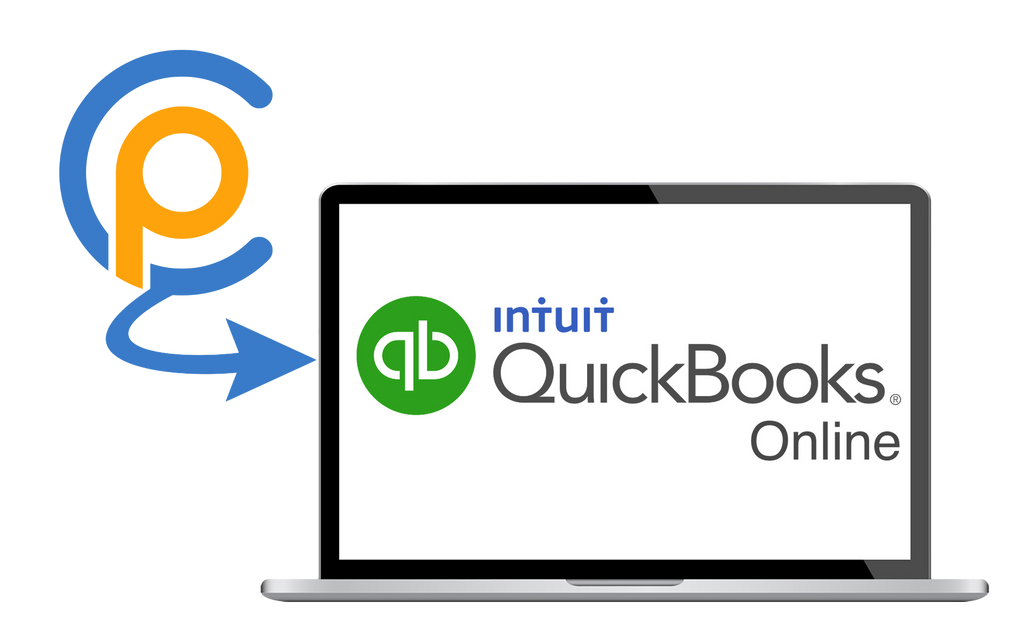
See how it works.