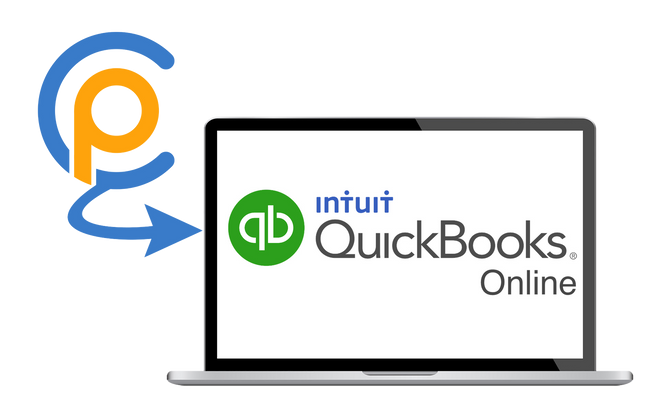
Quickbooks Online Integration
See how simple it is to connect Payclock Online to your Quickbooks Online database. A few clicks and you have a robust, bidirectional interface between your time tracking and payroll.
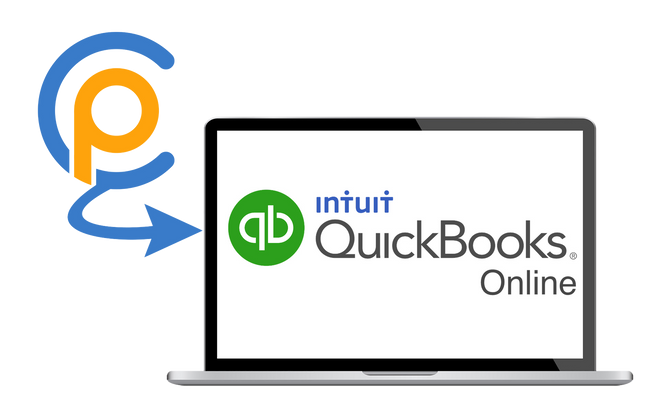
See how simple it is to connect Payclock Online to your Quickbooks Online database. A few clicks and you have a robust, bidirectional interface between your time tracking and payroll.
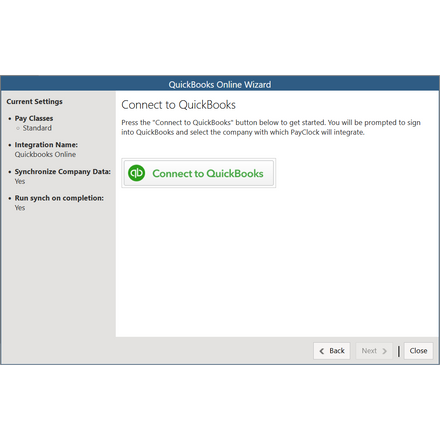
It is so easy to connect and synchronize employee time with QuickBooks Online (US and Canada Versions) and PayClock Online employee time clock software. Using the QuickBooks Online Wizard built into PayClock Online you can synchronize employee timesheets and company data both ways between your QuickBooks Online and PayClock Online software. Now you can securely and seamlessly integrate recorded employee time, pay codes*, and employee classes into QuickBooks for easy payroll processing. *(Hours by pay code are displayed as separate lines on QBO time sheets, but are always transferred as regular hours due to QBO restrictions. Non-regular hours must be manually adjusted).below.
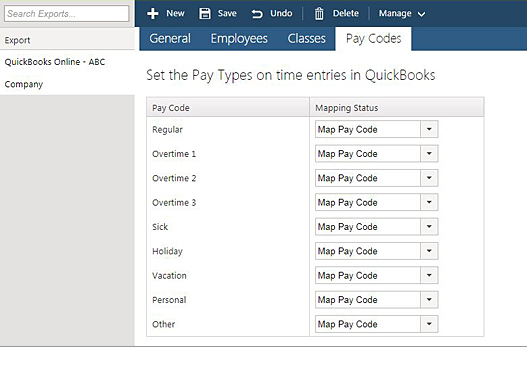
Match QuickBooks classes to PayClock departments
PayClock Online's easy to use wizard let's you map your QuickBooks Online employee classes to match the department of employee's recording their time in PayClock Online.
Map pay codes to employee QuickBooks time entries
PayClock Online's pay codes* display directly within QuickBooks employee timesheet entries for better reporting and calculation of payroll. Pay period timesheet entries automatically appear in QuickBooks Online with the correct payroll class and descriptions of pay code types for each employee's recorded time. *(Hours by pay code are displayed as separate lines on QBO time sheets, but are always transferred as regular hours due to QBO restrictions. Non-regular hours must be manually adjusted)
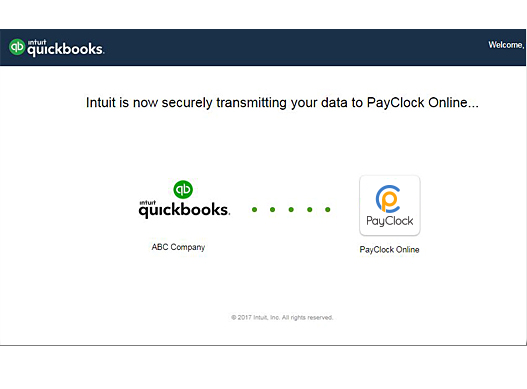
PayClock Online makes it easy to record, edit and report your employees’ hours. When you make changes and edits to employee timesheets in PayClock Online at anytime during the pay period those changes automatically sync and update the employee timesheets in QuickBooks Online. You never have enter employee data twice. Add new employees or updated existing employee information in QuickBooks Online and the changes update automatically in PayClock Online. True synchronicity between PayClock Online and QuickBooks Online makes processing employee hours at payroll time a breeze!
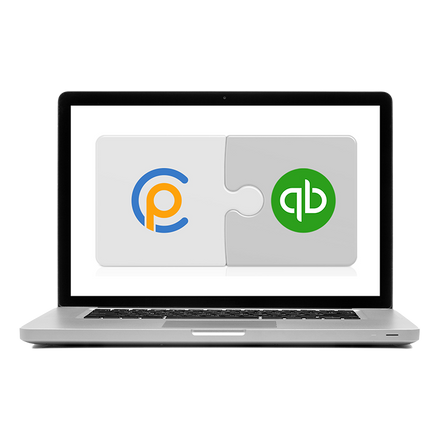
Using Quickbooks Desktop? No problem, Payclock Online offers a simple and easy solution to export your time data from the cloud, to your local Quickbooks database.
Want To See It In Action? Sign Up For a 15 Day Free Trial. No Strings.
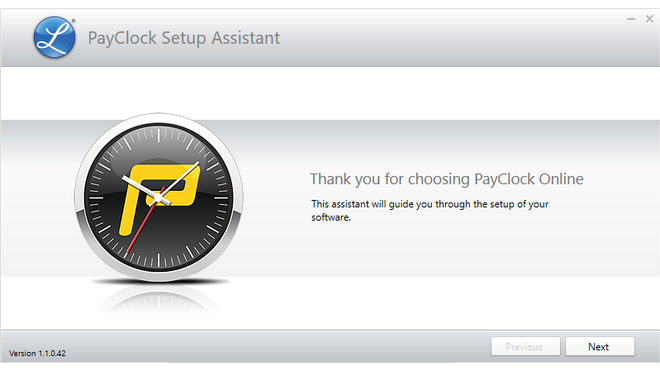
Payclock Online has designed the Payclock Setup Assistant to make integration with Quickbooks Desktop as simple as a few clicks.
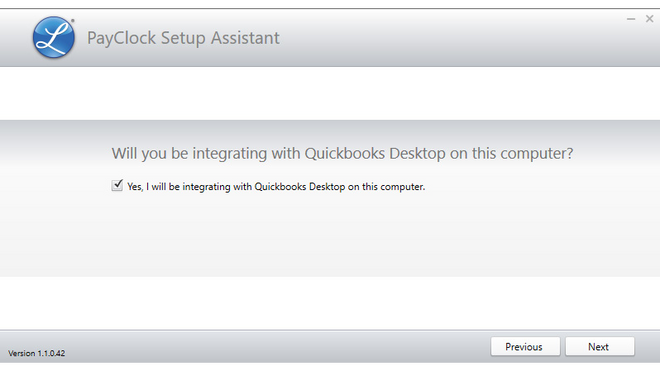
The wizard will ask if your Quickbooks database is located on the computer you are using and begin the connection process.
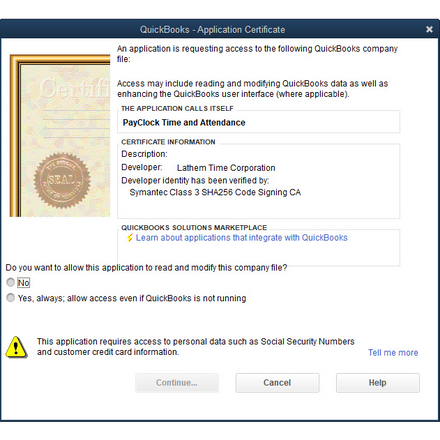
The Setup Assistant will walk you through granting permission for the Payclock Online Quickbooks Interface to access your Quickbooks Database. Once that is complete you are connected!
All versions of Quickbooks Desktop from 2009 and beyond, Enterprise included.
It does, and it doesn't.
Once you've made the connection between your Quickbooks and Payclock the data will transfer between the two. That process does not occur automatically however, until you click a button.
Once per pay period, after you have reviewed your punches, added any non work time, fixed any missing punches, then you simply click "Export Data" and the information is automatically transferred over to Quickbooks.
This helps to ensure only accurate data makes it over to payroll.
Yes.
Payclock Online uses Pay Classes to separate employees and enables you to have different groups of employees exported into different Quickbooks company files. This is a very common situation we accomodate all the time.
Unfortunately the integration with Quickbooks only allows us to transfer hour information and department information (Quickbooks Classes) over to the payroll module in Quickbooks. If you can utilize Classes for your job costing then Payclock can accomodate it, but true job costing is not available at the time.
No. Employee Data will sync automatically, however certain items like badge numbers, pay classes and other data that is specific to Payclock may need to be added manually.
Yes. US and Canadian versions are supported with Quickbooks Online.
Yes! Payclock has interfaces for all of the big payroll providers built right into the system. If you change to any of the 26+ payroll exports built into Payclock you only have to select a new export.
No changing clocks, no learning new software, just a few clicks.
Payroll integrations include:
ADP Workforce Now (PC Payroll), ADP RUN, ASCII Export, Complete Payroll, Evolution, Evolution HCM, Fortune 1000 (ACOMBA), Heartland Plus One, LTC Payroll, Millennium, Paychex Flex, Paychex Flex V2, Paychex Paylink for Windows, Preview by Paychex, Paychoice, Paylocity, Payroll 1, Payroll Based Journal, PayWork Payroll, *Intuit QuickBooks 2009 or Later, QuickBooks Online (US and Canada versions), Rapid Payroll, Sage 50 US – Time Ticket Register, Sage BusinessWorks 2013, Summit Payroll, SurePayroll